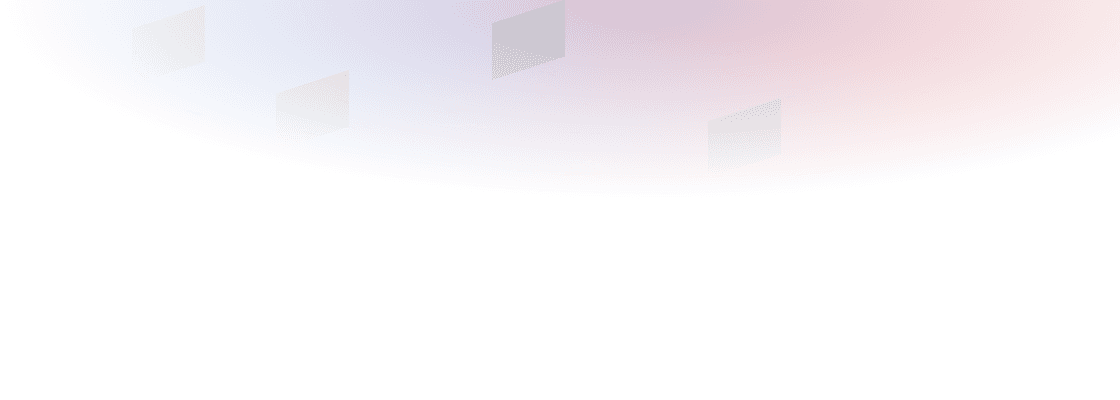


Calculate the number of whole working days between a start date and an end date.
Read more
Calculate the date that is the indicated number of working days before or after a date (the starting date).
Read more
Calculate the date that is the indicated number of working days before or after a date (the starting date).
Read more
Remove the first 32 nonprinting characters in the 7-bit ASCII code (values 0 through 31) from text.
Read more
Convert a number to text using currency format, with the decimals rounded to the specified place.
Read more
Format a number in decimal format using a period and commas, round the number to the specified number of decimals, and return the result as text.
Read more
Convert a datetime value to text and specify the display formatting by using special format strings.
Read more
Convert a numeric value to text and specify the display formatting by using special format strings.
Read more
Place characters at the beginning of a string of text, when the length of the text is less than the specified width.
Read more
Place characters at the end of a string of text, when the length of the text is less than the specified width.
Read more
Generate a single column table containing the substrings between the specified delimiter passed to the function.
Read more
Convert a numeric value to text and specify the display formatting by using special format strings.
Read more
Locate one text string within a second text string, and return the number of the starting position of the first text string from the first character of the second text string.
Read more
Return an integer specifying the position of the first occurrence of one string within another.
Read more
Return an integer specifying the position of an occurrence of one string within another, from the end of string.
Read more